
 |
||||||
| HARDWARE | DOWNLOADS | MISCELLANEOUS | ||||
 |
||
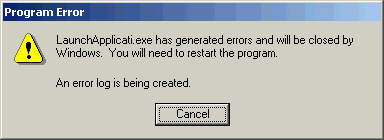
All Nokia PC Suite 6 applications (excluding Nokia Music Manager) fail to start on some computers. Instead, the application crash with Dr. Watson's "Program Error" message.
Do not use Nokia PC Suite. Internet access can be obtained without
Nokia PC Suite by installing the stand-alone modem driver for the
phone. (For cable connections, you will need also the cable driver.)
I had possibility to evaluate this application at work, but after few seconds the application crashed completely (the calendar bug). It was not very good start for Nokia. Fortunately I do not really need the application, but I am sad for the person who finally took the package into use.
The phone tested with the package was a Nokia 6110 (5.24) and the operating system was Microsoft® Windows NT® 4.0 SP5. The connection was made with the supplied cable.
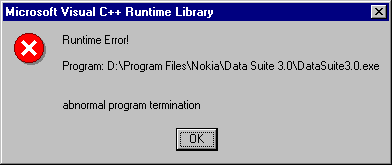
After selecting the calendar function in Nokia Data Suite the application crashes completely with a message "Abnormal program termination".
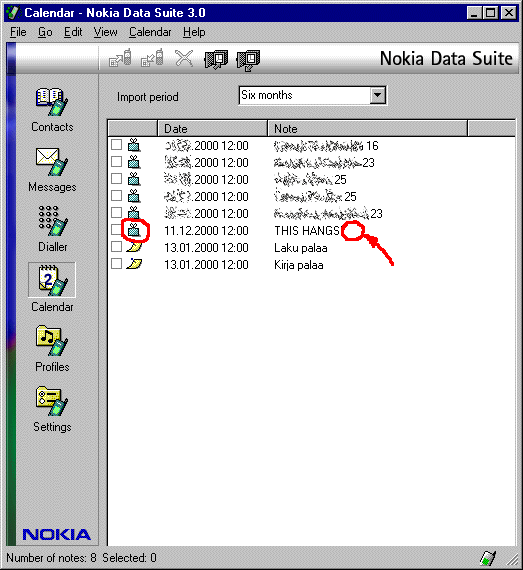
Do not use the birthday calendar notes without a year of birth or wait for a update from Nokia before buying NDS 3.0 (probably they are never going to release one).
If the entry is not in the beginning of a year, you can also avoid the crash by disconnecting the phone when the calendar function is loading the entries from the phone. After the NDS has detected the disconnection, the phone may be reconnected. The NDS restart loading the entries automatically and now the Nokia Data Suite does not crash.
If you had this problem with the Nokia Data Suite 3.0, please tell it to the NuukiaWorld, it would be nice to know if this helped somebody.
Deleting the contacts folder of a previously used phone causes the application to crash completely with a message "Abnormal program termination".
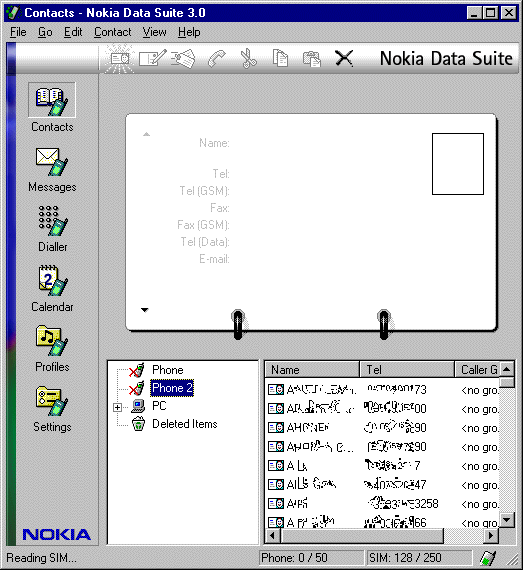
Do not use the many phones with your Nokia Data Suite 3.0 or wait for a update from Nokia before buying NDS 3.0 (probably they are never going to release one).
You can also avoid the problem by waiting until the contacts of "Phone" are completely downloaded (long time) before deleting the extra phones.
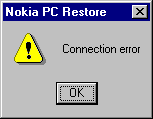
While trying to backup settings from the phone, the connection fails with message "Connection error".
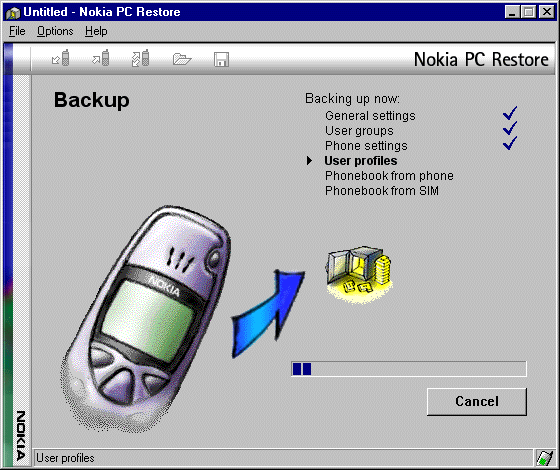
Do not use the car profile (if you have used the phone in a car, you have restore the factory defaults before backing up the phone - that makes the backing up completely unusable) or wait for a update from Nokia before buying NDS 3.0 (probably they are never going to release one).
The problem may be avoided by personalizing the "Car" profile, but I did not want to test it, because the empty settings cannot be restored into the profile any way.
 The Nokia PC Composer is very
limited and non-reliable program, so PanuWorld cannot recommend
purchasing it for anybody. There are many bugs, features,
and limitations in the Nokia PC Composer:
The Nokia PC Composer is very
limited and non-reliable program, so PanuWorld cannot recommend
purchasing it for anybody. There are many bugs, features,
and limitations in the Nokia PC Composer:
The tempo can be changed only in some kind of big steps, although the resolution on the PC Composer tempo box is higher.
Tones are cut at about 90th...100th note without any warning. The length of the tone depends surprisingly on tempo, number of notes, and note pitch without an evident function.
No triplets may be written (very stupid and creates many problems).
Successive rests are discarded when saving the MIDI file or sending the tone to the phone (very stupid and creates many problems).
Dotted rests cannot be written (not required if successive rests bug will be fixed).
Double-dotted notes are not supported (very stupid and creates many problems).
The PC Composer leaves the files open until a new one is read. Even closing the tone does not close it. (very stupid and creates many problems).
Saved tone cannot be overwritten always with a new version, which makes the normal File - Save operation impossible. You must save every version with different name using File - Save As. (very stupid and creates many problems).
The PC Composer 1.0 explodes if there is any arguments on the command line.
DCT3DRV.EXE - Application Error: The instruction at "0x77f64984" referenced memory at "0x000e0100". The memory could not be "written". Click on OK to terminate the application. - all the time. Requires PC Composer restart after that.
Fortunately Nokia found out that the first version of the Nokia PC Composer is incomplete and dangers the good image of Nokia Corporation. Finally, in Autumn 1999, the Nokia PC Composer 2.0 was released. But it is still not working properly. (Fun: Compare this list with the list of the version 1.0 above!)
The tempo can be changed only in some kind of big steps, although the resolution on the PC Composer tempo box is higher.
Tones are cut at about 90th...100th note without any warning. The length of the tone depends surprisingly on tempo, number of notes, and note pitch without an evident function.
No triplets may be written (very stupid and creates many problems).
Successive rests are discarded when saving the MIDI file or sending the tone to the phone (very stupid and creates many problems).
Dotted rests cannot be written (not required if successive rests bug will be fixed).
Double-dotted notes are not supported (very stupid and creates many problems).
The PC Composer leaves the files open until a new one is read. Even closing the tone does not close it. (very stupid and creates many problems).
Saved tone cannot be overwritten always with a new version, which makes the normal File - Save operation impossible. You must save every version with different name using File - Save As. (very stupid and creates many problems).
The PC Composer 2.0 explodes if there is any arguments on the command line.
In addition to these Nokia PC Composer bugs, there is a ringtone-related feature at least in the Nokia 6110 V5.24 and V5.31 phones: The phone hangs after receiving the eighth successive ringtone if the previous ringtones are not acknowledged with the keyboard. This happens also with other NBS-type ringtone uploading applications than the Nokia PC Composer.
15.1.2007  nuukiaworld@gmail.com
nuukiaworld@gmail.com
No email support or answers to technical questions.