
 |
||||||
| HARDWARE | DOWNLOADS | MISCELLANEOUS | ||||
 |  |
||||
 |
NOKIX | ||||
|
|
Have you ever forgotten to re-enable the tones on your phone after an important meeting? Or forgot to enable the tones after a well-slept night? This patch solves this problem by introducing a handy implementation of "timed profiles", known from DCT-4 phones.
You do not need to browse the menu in order to activate a timed profile. – Instead, you will do it in the way you have probably used to change the profiles already: via the power button menu.
Selecting a profile in the power button menu will now pop up a dialog for profile expiration time. If you ignore this dialog by pressing OK (or power button), the profile is activated normally. – However, if you enter a time in the dialog, then the previous profile will be automatically re-activated when the phone clock reaches the expiration time.
To check or change the expiration time, select the same profile
again in the power button menu. If you want to cancel the timed
profile, just select the original profile manually using
the power button menu. This will
cancel the timed profile.
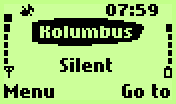
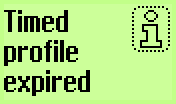

CAUTION: Trying to modify the built-in firmware of a mobile phone may make it practically unrepairable. This applies especially to phones that does not have a separate EEPROM chip for settings and calibrations (e.g. most Nokia 3xxx phones). Before trying to update the flash memory, you need to understand the functions of your flashing program and the whole flashing process, including any checksum updates required. NuukiaWorld does not give any support in flashing-related questions.
25.9.2010  nuukiaworld@gmail.com
nuukiaworld@gmail.com
No email support or answers to technical questions.