

Inline Skating
 MiniDisc Hacks
MiniDisc Hacks
 PC Utilities
PC Utilities
 Free Games
Free Games
Fixing a Sony MZ-R2 MD Walkman
Part 2: "Resets" by touching
 At
least my MZ-R2 had a problem of unexpected "resets" occasionally when the
top cover was touched. Because the operation buttons are on the top cover, this
problem was very irritating.
At
least my MZ-R2 had a problem of unexpected "resets" occasionally when the
top cover was touched. Because the operation buttons are on the top cover, this
problem was very irritating.
Background
The HOLD switch of my recorder started to fail several years ago. The reason was that there where grease in the switch causing bad contact when switched to the "on" position. The grease was from the locking mechanism of the cover.The device "resets" (reloads the disc) every time when the
top cover is closed, or actually, when the OPEN lever is restored to
the default position even if the top cover is kept closed. I suspected
similar "grease problem" in the switch indicating the state of the
cover locking mechanism: When the top cover is touched, it is moved
slightly which may cause the contact of the indicator switch to fail.
And even the shortest contact failure in the indicator
switch causes the unit to think that the cover was opened and causes
the disc to be reloaded. This happens also when the unit is in the
playing or recording mode -- although it is impossible to actually
open the cover in those modes!
Cleaning the locking switch
CAUTION! You can damage the device seriously when opening it. You are doing everything at your own risk. This solution that helped my MZ-R2 may not help yours.
 To
fix the problem, the locking indicator switch must be cleaned. (If you
have problems with the HOLD switch, you may use similar procedure to
clean it. For the HOLD switch, you need to disassemble the bottom part
instead -- see the optical block fixing
instructions for disassembling instructions.)
To
fix the problem, the locking indicator switch must be cleaned. (If you
have problems with the HOLD switch, you may use similar procedure to
clean it. For the HOLD switch, you need to disassemble the bottom part
instead -- see the optical block fixing
instructions for disassembling instructions.)
- Remove the five screws that are visible on the outside of
the top part of the unit. Notice the positions of each screw -- their
lengths vary from screw to screw!
- Remove the screw which prevents opening the cover
completely (see picture).

- While opening the unit, check carefully how the mechanism near the screw must be re-assembled.
- There are two "hooks" that lift the disc slot with the top part of the unit. One is located on the left side of the slot and the other is in the front-right corner. While lifting the cover carefully guide the levers so that they do not catch on the hooks. This allows opening the unit to a 90-degree position.
- Unscrew the two screws on the bottom side the top part and remove the top cover with the buttons and display window. Now the keypad circuit board is exposed.
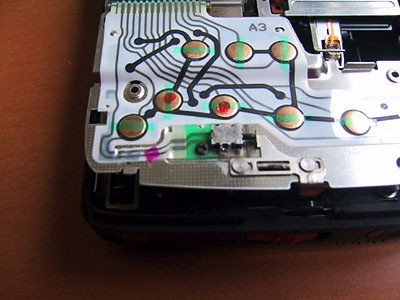 Now you can
see the locking indicator switch below the STOP button. The switch
senses the cover locking with the spring-tightened lever. In my unit
the grease from the lever had soiled the circuit board noticeably.
Now you can
see the locking indicator switch below the STOP button. The switch
senses the cover locking with the spring-tightened lever. In my unit
the grease from the lever had soiled the circuit board noticeably.
The grease around the switch is not the problem but the grease
in the
switch is. To clean the switch you need to disassemble this miniature
switch itself.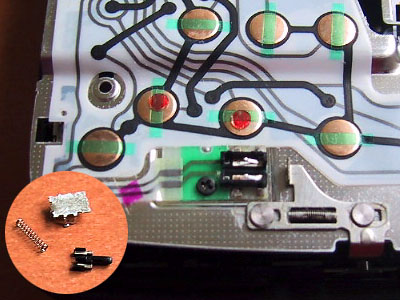
- Clean the surfaces near the switch. Use PCB washing liquid or suitable cleaning alcohol. Be careful not to let the liquid to wet anything else!
- Use desoldering braid to remove the solder from those solder joints that connect the metallic switch top cover to the circuit board. You do not need to desolder the actual signal pins on the back of the switch.
- Now the most difficult step: While heating the solder joints, try to lift the fastenings of the metallic cover from the hooks of the black plastic part. Do not overheat so that plastic part is damaged. There is a very small tightened spring in the switch -- do not let it or any other part to jump out!
After successful opening, clean the internals of the switch
carefully but completely from the grease. If you fail to clean the
switch internals completely, the grease you left starts soiling the
contacts immediately. Bend the spring contacts in the switch slightly
up so that the contact with the moving part is ensured.
After the actual cleaning you need to re-assemble everything in the reverse order. Closing the switch is little tricky. I recommend to work in such place that you will find the small spring even if it jumps out accidentally. Remember to re-solder the switch cover to the PCB. Use as little solder as you can -- it helps reopening some day...
Good luck. I hope that this helps you too. At least it helped my MZ-R2 -- it has worked now for several months without any unexpected "resets"!
See also
Part 1: problems

